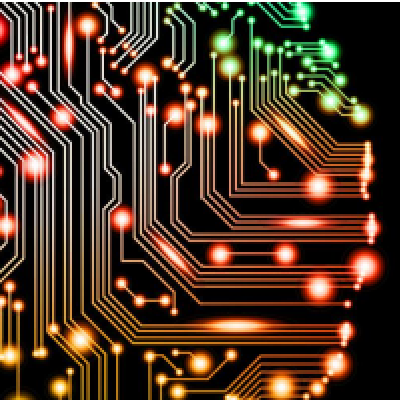Nenechte si ujít jedinečnou šanci účastnit se české části mezinárodního turné Microsoft Visual Studio 2005 Tools for the Microsoft Office System a mít možnost ptát se hlavních přednášejících - předních členů produktového týmů Janet Robinson a Svetlany Loksh, kteří se přímo účastní rozhodování o strategii a směru dalšího vývoje těchto technologií.
Vnové verzi se otevírá celá řada nových scénářů - modifikace dat v dokumentech na serveru, vývoj pro Outlook, integrace Office aplikací do slupky Visual Studia, hostování ovládacích prvků WinForms v Office aplikacích, vytváření vlastních panelů InfoPane a řada dalších. .NET Framework s touto verzí předbíhá tradiční Office vývoj pomocí technologie VBA a stává se primárním vývojovým prostředím pro vývoj doplňků Office aplikací anebo jejich využití ve vašich vlastních aplikacích.

Informace o konferenci
Praha, 26. 9. 2005, od 9:00 (registrace od 8:30)
Národní dům na Smíchově, Náměstí 14. října 16, Praha 5
Registrace na konferenci
Termín: 26. 9. 2005
Registrační poplatek činí 500 Kč včetně DPH.
Registrujte se on-line na stránce: https://www.microsoft.cz/akce/VSTO/
Program konference
Konference je koncipována jako jednodenní technický seminář pro vývojáře,
softwarové architekty a vedoucí vývojových teamů.
Hlavními body programu konference jsou přednášky na následující témata:
Overview of Microsoft Visual Studio 2005 Tools for the Microsoft
Office System
Using Host Controls and the Actions Pane
Using Data in Microsoft Visual Studio 2005 Tools for the Microsoft
Office System
Introduction to Visual Studio Tools for Applications
Přednášky budou probíhat v angličtině bez překladu.
Program konference
| Čas | Co se bude dít | |
| 8:30 - 9:00 | Registrace | |
| 9:00 - 10:15 |
Overview of Microsoft Visual Studio 2005 Tools for the Microsoft Office
System Microsoft Visual Studio 2005 Tools for the Microsoft Office System delivers unprecedented support for developers building solutions based on Microsoft Office. In this session you will see new features that enable developers to construct powerful, robust business solutions using Visual Studio 2005 and Microsoft Office Professional 2003. From the new programming model to the new hosted Office application designers, this session gives you an inside look at the tools you'll use to develop Office solutions with Visual Studio 2005. |
|
| 10:15 - 10:45 | Break | |
| 10:45 - 12:00 |
Microsoft Visual Studio 2005 Tools for the Microsoft Office System:
Using Host Controls and the Actions Pane In this session, you'll learn how to create custom Document Actions task panes in your Microsoft Office 2003 Word and Excel solutions using Microsoft Visual Studio 2005 Tools for the Microsoft Office System (VSTO 2005). You'll see how to use these custom task panes to provide more intuitive and useful user interfaces for your end users. VSTO 2005 provides host controls that are extensions of native objects in the Word and Excel object models, such as bookmarks and named ranges. You'll learn how to incorporate host controls in your Word and Excel solutions. |
|
| 12:00 - 12:45 | Lunch | |
| 12:45 - 14:00 | Using
Data in Microsoft Visual Studio 2005 Tools for the Microsoft Office
System This session will show you how to use the new Microsoft Visual Studio 2005 visual data tools to bind data from an SQL Server database to managed controls and host controls within your Microsoft Visual Studio 2005 Tools for the Microsoft Office System solutions. For example, you'll see how easy it is to drag and drop a table or stored procedure from a data source on to a Microsoft Office Excel worksheet and then add controls to the Document Actions task pane that will allow you to navigate through the data. You will also see how to display XML data in Microsoft Office Word document using XMLNode host controls. |
|
| 14:00 - 14:15 | Break | |
| 14:15 - 15:30 |
Introduction to Visual Studio Tools for Applications This session will introduce you to Visual Studio Tools for Applications (VSTA), highlighting the product vision, features, and architecture. VSTA is a new technology that enables ISVs to integrate a new Visual Studio IDE into their applications. Users of these applications can then use Visual Basic and C# to customize the applications to meet their needs. |
|
| 15:30 - 16:00 | General Q&A, discussion |
 TIP: Přetáhni ikonu na hlavní panel pro připnutí webu
TIP: Přetáhni ikonu na hlavní panel pro připnutí webu