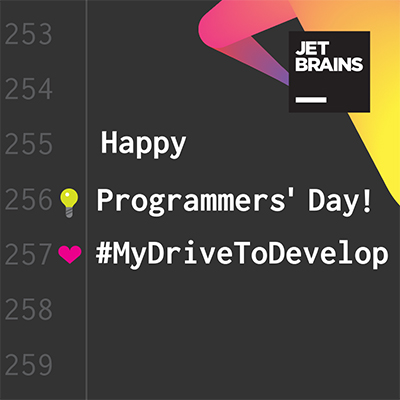Přímku budeme vykreslovat pomocí metody line. Je to velmi jednoduché, ale budeme potřebovat tři procedury. Proč? No první je procedura, která reaguje na kliknutí. Druhá je procedura, která reaguje na pohyb myši a vykresluje onu úsečku v prozatímní poloze. A třetí nám ji ukotví. Kód může vypadat takto:
Dim xa1 As Single
Dim ya1 As Single
Dim barva As Long
Public Sub Line1(Img As PictureBox, Xa As Single, Ya As Single, Clr As Long)
xa1 = Xa
ya1 = Ya
End Sub
Public Sub Line2(Img As PictureBox, Xa As Single, Ya As Single, Width As Long, Button As Integer, Clr As Long, Shift As Integer)
Img.DrawWidth = Width
If Button = 1 Then
Img.AutoRedraw = False
Img.Refresh
Img.Line (xa1, ya1)-(Xa, Ya), Clr
Img.AutoRedraw = True
End If
End Sub
Public Sub Line3(Img As PictureBox, Xa As Single, Ya As Single, Width As Long, Button As Integer, Clr As Long, Shift As Integer)
Img.DrawWidth = Width
If Button = 1 Then
Img.AutoRedraw = True
Img.Line (xa1, ya1)-(Xa, Ya), Clr
Img.Refresh
End If
End Sub
Private Sub Picture1_MouseDown(Button As Integer, Shift As Integer, X As Single, Y As Single)
Line1 Picture1, X, Y
End Sub
Private Sub Picture1_MouseMove(Button As Integer, Shift As Integer, X As Single, Y As Single)
Line2 Picture1, X, Y, 3, Button, barva
End Sub
Private Sub Picture1_MouseUp(Button As Integer, Shift As Integer, X As Single, Y As Single)
Line3 Picture1, X, Y, 3, Button, barva
End Sub
Pokud si na formulář vložíte picture box a vložíte tento kód, můžete zkusit nakreslit přímku a mělo by to jít. Pokud ne, tak je to divné.
Důležitou věcí jsou i parametry. Z těchto parametrů:
Line3 Picture1, X, Y, 3, Button, barva
je Line3 volaná funkce, Picture1 je picture box, se kterým pracujeme, X a Y jsou souřadnice, na které budeme zapisovat, 3 je šířka čáry, Button je tlačítko na myši, které jsme použili, a barva určuje barvu čáry.
Uživatel je ale velmi náročný, proto se nespokojí jen s kdo ví čím. Je proto vhodné využít tlačítek Shift a Ctrl a zpříjemnit tak práci s aplikací. Prvně se podíváme na práci s tlačítkem Shift. To by uživateli mělo umožňovat dělat čáry buď vodorovné, svislé anebo čáry v úhlu 45&grad;. Toho se dosáhne takto:
Dim xa1 As Single
Dim ya1 As Single
Dim barva As Long
Public Sub Line1(Img As PictureBox, Xa As Single, Ya As Single, Clr As Long)
xa1 = Xa
ya1 = Ya
End Sub
Public Sub Line2(Img As PictureBox, Xa As Single, Ya As Single, Width As Long, Button As Integer, Clr As Long, Shift As Integer)
Img.DrawWidth = Width
If Button = 1 Then
Img.AutoRedraw = False
Img.Refresh
If Shift = 1 Then
If Abs(xa1 - Xa) < Abs(ya1 - Ya) - 600 Then
Img.Line (xa1, ya1)-(xa1, Ya), Clr
ElseIf Abs(xa1 - Xa) > Abs(ya1 - Ya) + 600 Then
Img.Line (xa1, ya1)-(Xa, ya1), Clr
Else
If Xa < xa1 Then
Xsig = -1
Else
Xsig = 1
End If
If Ya < ya1 Then
Ysig = -1
Else
Ysig = 1
End If
chng = Abs(ya1 - Ya)
Img.Line (xa1, ya1)-(xa1 + chng * Xsig, ya1 + chng * Ysig), Clr
End If
Else
Img.Line (xa1, ya1)-(Xa, Ya), Clr
End If
Img.AutoRedraw = True
End If
End Sub
Public Sub Line3(Img As PictureBox, Xa As Single, Ya As Single, Width As Long, Button As Integer, Clr As Long, Shift As Integer)
Img.DrawWidth = Width
If Button = 1 Then
Img.AutoRedraw = True
If Shift = 1 Then
If Abs(xa1 - Xa) < Abs(ya1 - Ya) - 600 Then
Img.Line (xa1, ya1)-(xa1, Ya), Clr
ElseIf Abs(xa1 - Xa) > Abs(ya1 - Ya) + 600 Then
Img.Line (xa1, ya1)-(Xa, ya1), Clr
Else
If Xa < xa1 Then
Xsig = -1
Else
Xsig = 1
End If
If Ya < ya1 Then
Ysig = -1
Else
Ysig = 1
End If
chng = Abs(ya1 - Ya)
Img.Line (xa1, ya1)-(xa1 + chng * Xsig, ya1 + chng * Ysig), Clr
End If
Else
Img.Line (xa1, ya1)-(Xa, Ya), Clr
End If
Img.Refresh
End If
End Sub
Private Sub Picture1_MouseDown(Button As Integer, Shift As Integer, X As Single, Y As Single)
Line1 Picture1, X, Y, barva
End Sub
Private Sub Picture1_MouseMove(Button As Integer, Shift As Integer, X As Single, Y As Single)
Line2 Picture1, X, Y, 3, Button, barva, Shift
End Sub
Private Sub Picture1_MouseUp(Button As Integer, Shift As Integer, X As Single, Y As Single)
Line3 Picture1, X, Y, 3, Button, barva, Shift
End Sub
Pozor, tento kód je psán pro práci v twipech.
Dále je pro uživatele příjemné, když může pracovat třeba v mřížce a pokud možno když si může nastavit její velikost. Tentokráte bude lepší pracovat v pixelech. Tento systém pracuje tak, že se přímka zachytává pouze na dovolených bodech. Jejich počet závisí na mřížce a na velikosti obrázku. Čím větší obrázek a čím menší rozteč bodů mřížky, tím jich bude víc. Pro vás je ale výhodné to, že nebudete muset zaokrouhlovat, ale bude vám stačit vhodně počítat.
Zde je zvolená velikost mřížky 20 pixelů, je důležité nastavit vlastnost ScaleMode na pixely.
Dim xa1 As Single
Dim ya1 As Single
Dim barva As Long
Public Sub Line1(Img As PictureBox, Xa As Single, Ya As Single, Clr As Long)
Xa = Round(Xa / 20) * 20
Ya = Round(Ya / 20) * 20
xa1 = Xa
ya1 = Ya
End Sub
Public Sub Line2(Img As PictureBox, Xa As Single, Ya As Single, Width As Long, Button As Integer, Clr As Long, Shift As Integer)
Img.DrawWidth = Width
If Button = 1 Then
Img.AutoRedraw = False
Img.Refresh
If Shift = 1 Then
Xa = Round(Xa / 20) * 20
Ya = Round(Ya / 20) * 20
Img.Line (xa1, ya1)-(Xa, Ya), Clr
Else
Img.Line (xa1, ya1)-(Xa, Ya), Clr
End If
Img.AutoRedraw = True
End If
End Sub
Public Sub Line3(Img As PictureBox, Xa As Single, Ya As Single, Width As Long, Button As Integer, Clr As Long, Shift As Integer)
Img.DrawWidth = Width
If Button = 1 Then
Img.AutoRedraw = True
If Shift = 1 Then
Xa = Round(Xa / 20) * 20
Ya = Round(Ya / 20) * 20
Img.Line (xa1, ya1)-(Xa, Ya), Clr
Else
Img.Line (xa1, ya1)-(Xa, Ya), Clr
End If
Img.Refresh
End If
End Sub
Nějak nemůžu pochopit, proč tato vlastnost u mnoha moderních kreslicích nástrojů chybí, přestože se díky ní dá velmi rychle tvořit.
Modifikací je samozřejmě spousta, třeba dělení vzdálenosti pro zvýšení přesnosti tahu. To se zase udělá vydělením rozdílu bodu XYa1 a bodu XYa.
Takto:
Public Sub Line1(Img As PictureBox, Xa As Single, Ya As Single, Clr As Long)
xa1 = Xa
ya1 = Ya
End Sub
Public Sub Line2(Img As PictureBox, Xa As Single, Ya As Single, Width As Long, Button As Integer, Clr As Long, Shift As Integer)
Img.DrawWidth = Width
If Button = 1 Then
Img.AutoRedraw = False
Img.Refresh
If Shift = 1 Then
chngx = (xa1 - Xa) / 3
chngy = (ya1 - Ya) / 3
Img.Line (xa1, ya1)-(xa1 - chngx, ya1 - chngy), Clr
Else
Img.Line (xa1, ya1)-(Xa, Ya), Clr
End If
Img.AutoRedraw = True
End If
End Sub
Public Sub Line3(Img As PictureBox, Xa As Single, Ya As Single, Width As Long, Button As Integer, Clr As Long, Shift As Integer)
Img.DrawWidth = Width
If Button = 1 Then
Img.AutoRedraw = True
If Shift = 1 Then
chngx = (xa1 - Xa) / 3
chngy = (ya1 - Ya) / 3
Img.Line (xa1, ya1)-(xa1 - chngx, ya1 - chngy), Clr
Else
Img.Line (xa1, ya1)-(Xa, Ya), Clr
End If
Img.Refresh
End If
End Sub
Další modifikace samozřejmě můžete vytvářet vy. Například jinou barvu čáry, když kreslíte pravým nebo levým tlačítkem. A jsou jich spousty. Je to jen na vaší představivosti. Více si povíme v příštím díle, ale to už o obdélníku.