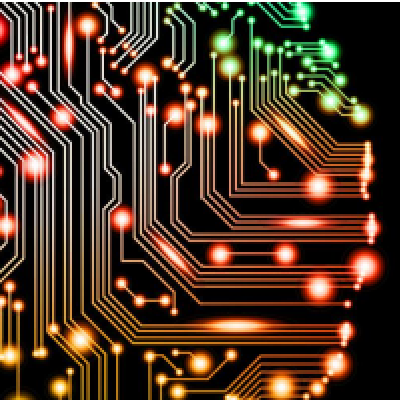Některé filtry se objeví jen tak. Náhodou píšete, píšete a je to tu. Stejně jako tento filtr, který je vlastně vedlejším produktem při tvorbě úplně jiného filtru, o kterém jsem psal a to je ostření.
Jeho kód vypadá takto:
Public Sub Plastic(Img As PictureBox, img2 As PictureBox, Value As Long)
Img.DrawWidth = 1
Img.ScaleMode = 3
Img.AutoRedraw = True
rgbmax = 256
On Error Resume Next
For x = 0 To Img.ScaleWidth
For y = 0 To Img.ScaleHeight
DoEvents
ImgP = GetPixel(Img.hdc, x, y)
b0 = ImgP rgbmax rgbmax
g0 = (ImgP rgbmax) Mod rgbmax
r0 = ImgP Mod rgbmax
ImgP = GetPixel(Img.hdc, x + Value, y)
b1 = ImgP rgbmax rgbmax
g1 = (ImgP rgbmax) Mod rgbmax
r1 = ImgP Mod rgbmax
ImgP = GetPixel(Img.hdc, x, y + Value)
b2 = ImgP rgbmax rgbmax
g2 = (ImgP rgbmax) Mod rgbmax
r2 = ImgP Mod rgbmax
ImgP = GetPixel(Img.hdc, x - Value, y)
b3 = ImgP rgbmax rgbmax
g3 = (ImgP rgbmax) Mod rgbmax
r3 = ImgP Mod rgbmax
ImgP = GetPixel(Img.hdc, x, y - Value)
b4 = ImgP rgbmax rgbmax
g4 = (ImgP rgbmax) Mod rgbmax
r4 = ImgP Mod rgbmax
ImgP = GetPixel(Img.hdc, x - Value, y - Value)
b5 = ImgP rgbmax rgbmax
g5 = (ImgP rgbmax) Mod rgbmax
r5 = ImgP Mod rgbmax
ImgP = GetPixel(Img.hdc, x + Value, y - Value)
b6 = ImgP rgbmax rgbmax
g6 = (ImgP rgbmax) Mod rgbmax
r6 = ImgP Mod rgbmax
ImgP = GetPixel(Img.hdc, x - Value, y + Value)
b7 = ImgP rgbmax rgbmax
g7 = (ImgP rgbmax) Mod rgbmax
r7 = ImgP Mod rgbmax
ImgP = GetPixel(Img.hdc, x + Value, y + Value)
b8 = ImgP rgbmax rgbmax
g8 = (ImgP rgbmax) Mod rgbmax
r8 = ImgP Mod rgbmax
r = ((-r0) - (r5 + r7 + r3)) + (r1 + r6 + r8 + r2 + r4)
g = ((-g0) - (g5 + g7 + g3)) + (g1 + g6 + g8 + g2 + g4)
b = ((-b0) - (b5 + b7 + b3)) + (b1 + b6 + b8 + b2 + b4)
If r >= 255 Then r = 255
If g >= 255 Then g = 255
If b >= 255 Then b = 255
If r <= 0 Then r = 0
If g <= 0 Then g = 0
If b <= 0 Then b = 0
Call SetPixel(img2.hdc, x, y, RGB(r, g, b))
Next y
DoEvents
Next x
End Sub
Upřímně řečeno, když vidím ten vzorec, tak nic moc. Se docela divím, že to vůbec funguje. Tak jak ten vzorec vidíte, tak vypadl, když jsem ho napsal prakticky omylem. Tak jsem ho trochu upravil.
r = (r1 + r6 + r8 + r2 + r4) - (r0 + r5 + r7 + r3)
Jak jednoduché jsou to rozdíly součtů jednotlivých okolních bodů. A tak pěkně to funguje. Však zkuste a uvidíte, optimální hodnoty jsou asi:
Plastic Picture1, Picture2, 1
Při hodnotách jiných se tento efekt výrazně mění (např. s hodnotami 10 a víc-ale ne o moc-tak do 30, ale to už často nepoznáte předešlý motiv, ale stojí za to to vyzkoušet, ale pak je potřeba tento efekt přejmenovat).
Třeba mně se povedlo s hodnotami:
Plastic Picture1, Picture2, 60
Dosáhnout tohoto:

A to z koňské hlavy, kterou používám jako testovací obrázek.
To je pro dnešek vše.
 TIP: Přetáhni ikonu na hlavní panel pro připnutí webu
TIP: Přetáhni ikonu na hlavní panel pro připnutí webu